

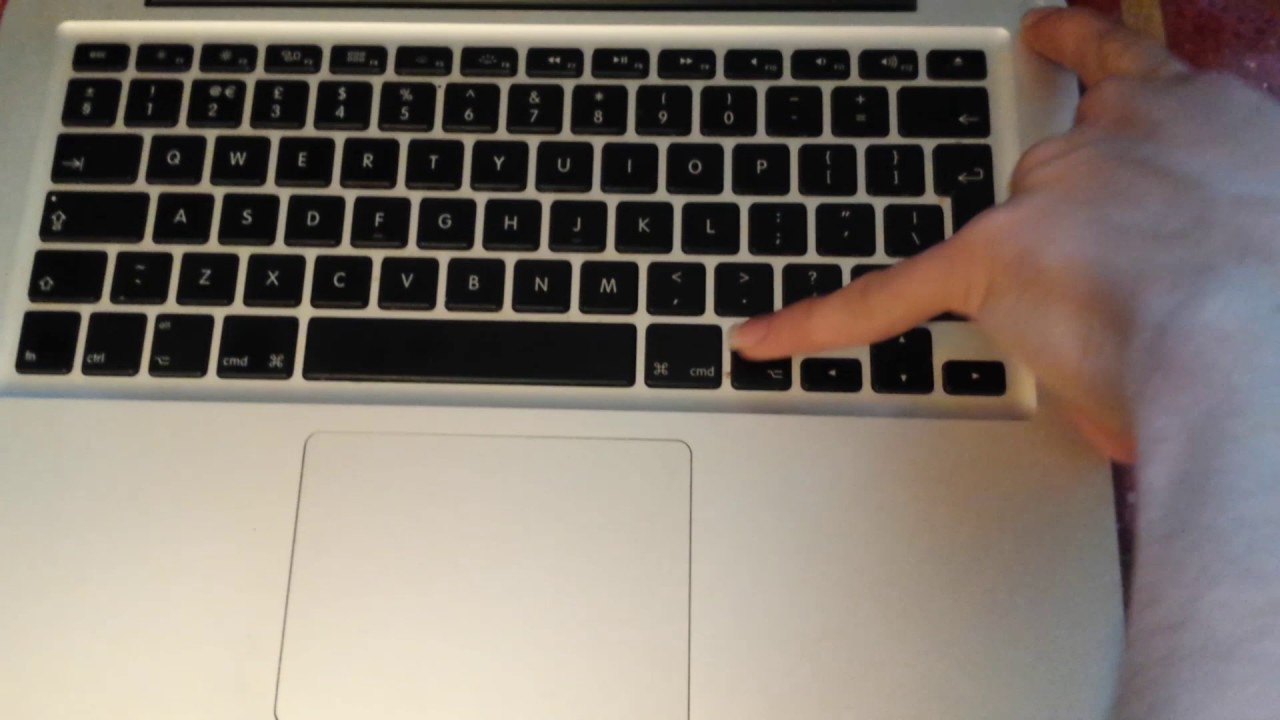
% diskutil cs delete XXXXXXXXXXXXXXXXXXXXXXXXXXXX <- put the Logical Volume Group ID in place of the Xs % diskutil cs list to get the the Logical Volume Group ID So, not caring about the data on that MacMini (it's just my TV server, nothing that cant be reinstalled and all the actual data is on an external drive) I've booted it in target disk mode (hold down t when you start it up and connect it via FireWire to another Mac) then fire up your Terminal.
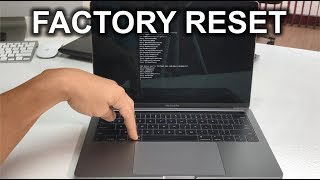
The HD in my MacMini has become corrupted and my only option is to erase it, but, in a fit of security consciousness, I encrypted it with FileVault and so Disk Utility won't erase it at all.


 0 kommentar(er)
0 kommentar(er)
